App-Controlled Sex Toys
If you want a more customized or interactive session with your sex toy, our app-controlled collection is for you. Our SVAKOM App Series of sex toys lets you customize settings and text chat, video call or share control with a partner at any distance. Our Connexion Series of app-controlled toys pairs with other digital platforms too, so you can interact with adult videos and your webcam viewers.
Try the free SVAKOM App with Interactive sex toys
Sex toys are fun on their own, but pairing them with an app can completely transform how you play. The free SVAKOM App lets you take full control of your toy right from your smartphone — whether you’re exploring solo, sharing the experience with a partner across the room, or inviting someone from across the world.
Even if you’re not long-distance, the app unlocks exciting features that make your toy more versatile. Want to draw your own vibration patterns? Try Touch Mode. Prefer to sync your toy with your favorite playlist? Switch to Music Mode. You can also let vibrations respond to sounds, build custom combinations of preset modes, or hand over control with just a tap.
Are all SVAKOM toys app-enabled?
Not all. Look for the “APP” sticker on the packaging or check product details online. Any toy from the SVAKOM App Series or Connexion Series is compatible.
How do I connect my toy?
It’s simple. Download the free SVAKOM App (iOS 12.0+ or Android 8.0+), turn on your toy, and tap Connect Now. Once paired, you’re ready to play.
Can I share control with a partner?
Yes! Remote Mode lets you create a private room and share access with one or more partners. You can text, video call, and give control instantly — no matter the distance.
Do I need a separate remote?
No. The app itself is your remote. Some toys come with a physical remote for quick pairing, but once connected, your phone does it all.
Will the app disconnect if I take a call?
Yes. If you answer a phone call, the app will temporarily disconnect. You can reconnect once your call is finished.
Does the app cost anything?
No—the SVAKOM App is completely free to download and use.
What if my toy won’t connect?
Check that your toy is fully charged and that Bluetooth is enabled. Restarting the app or your device usually helps. If problems persist, contact our Support Team through the app.
Want the full guide?
This page is just the beginning. For a step-by-step walkthrough of every mode, including Preset, Custom, Music, Sound, and more, read How to Use the SVAKOM App: A Complete Guide.